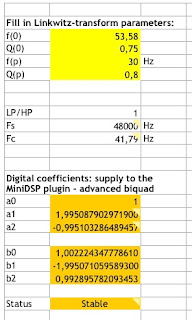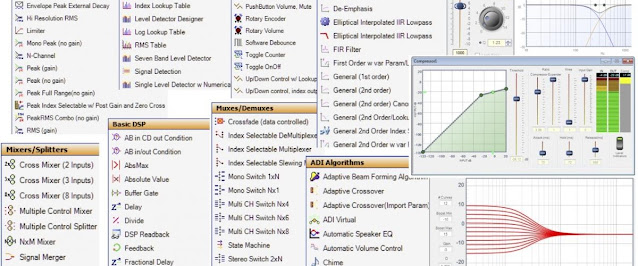The 3-Way Retro Part 2.
To extend the bass response with a Linkwitz transform calls for some calculus. This work will be quite easy thanks to the generous people sharing their work on the Internet. Lets put what we know about the woofer element and the box into VituixCAD Enclosure tool. The built in database got an entry for the SB23NRXS45-8 so lets go with it and a box volume of 32 liters (based on my initial sketch). This is what you get from VituixCAD Enclosure tool (info tab):
STATISTICS
f3 53.4 Hz
f6 41.2 Hz
f10 31.3 Hz
Zmin 5.6 Ohm @ 329.4 Hz
Zmax 59.9 Ohm @ 53.4 Hz
GDmax 5.1 ms @ 37.8 Hz
XmaxC 1.9 mm @ 5 Hz
Pmax 1.4 VA @ 329.4 Hz
-------------------------------------------------------------
DRIVER: SB Acoustics SB23NRXS45-8, 1 pcs in series
n0 0.44 % Reference efficiency
SPL 88.5 dB/W Sensitivity
USPL 90.1 dB/2.83 Sensitivity
EBP 65.9 Efficiency bandwidth product
Dd 16.6 cm Effective diameter of driver
Vd 140.4 cm^3 Maximum linear volume of displacement
Cas 6.65E-7 m^5/N Acoustic equivalent of Cms
Mas 5.25E1 kg/m^4 Acoustic equivalent of Mms+Mme
Ras 1.65E3 Ns/m^5 Acoustic equivalent of Rms
Rae 2.15E4 Ns/m^5 Acoustic equivalent of Re+Rg
-------------------------------------------------------------
BOX REAR 1: Vb=32.0 l, Ql=100.0
Fb 53.4 Hz System resonance frequency
Cab 2.27E-7 m^5/N Acoustic compliance of air in enclosure
Rab 4.38E2 Ns/m^5 Acoustic resistance due to absorption
Ral 1.31E6 Ns/m^5 Acoustic resistance due to leakage
Qtc 0.75 Total Q factor
That is a lot of useful information. I don't know why the Qtc value on the info tab shows 0.75 when it shows 0.73 on the alignment tab. Just like the info tab i showing 0.72 when 0.707 is selected in the alignment tab. Anyway, Qtc around 0.73 to 0.75, I can live with that even without EQ. The same goes for an f3 of 53.4 Hz, it could work for music even with an all passive filter.
Next stop is Rod Elliott's download area where you will find a Linkwitz transform calculator spreadsheet. Download, unzip and open the spreadsheet. Start on the "Box" tab and enter some T/S parameters (taken from the SB23NRXS45-8 entry in VituixCAD or the spec. sheet). Fs = 27 Hz, Qts = 0.38, Vas = -94 l and finally the box volume Vb = -32 l (the spreadsheet uses negative volume numbers to indicate liters instead of cu ft.). Now switch to the "Linkwitz Transform Calculator" tab and the only thing you have to enter is the f(p) and Q(p).
Read up on Rods Project 71 if you don't know what those values represent and what to choose. If I would try to extend all the way down to 20 Hz I would end up with a gain of around 17 dB. I think that is way too much, I would prefer no more than 10 dB. It would take me down to 30 Hz with a Q(p) of 0.80. Much better than the 53.4 without the Linkwitz transform. The spreadsheet is even calculating the component values for you if you want to build the Linkwitz transform yourself (or buy the Project 71 board from ESP).
Great I now got the information I need to build the boxes and to build an analog filter to plugin between my pre and power amps. As much as I love the four channel Tripath amp in my power amp, the PwrFUNK, it only outputs 4 x 70 W, tops. I guess it could work even with a 10 dB Linkwitz transform since I seldom play loud but it would be nice with something more powerful. So I started to browse the Class D section of diyAudio which led me to 3e Audio and their products. The EAUMT-0260-2-A was out of stock so I initially bought a EAUMT-0140-2-A. I was pleasantly surprised by the quality of the board so I bought the EAUMT-0260-2-B as soon as it was available.
EAUMT-0140-2-A to the left and EAUMT-0260-2-B to the right. I will use the EAUMT-0140-2-A to drive the tweeters and mids, and the EAUMT-0260-2-B to drive the woofers. I will initially power them both with the 28V Connex SMPS600RS from the PwrFUNK but it would be nice with another 48V Connex SMPS600RS for the EAUMT-0260-2-B.
I also stumbled upon the EDSP-1701-24-A DSP as I was browsing through the 3e Audio site. I have been hesitant to introduce a DSP in my system since it is easy to build analog filters and I mostly use vintage gear and play vinyl. But I am also tempted by the DSP since it makes it easy to prototype and it would allow me to do room correction. I know I can make my speakers flat enough with analog filters but only if I do a quasi-anechoic measurement. That is the way to do it when constructing and building a speaker (you can not design it for every room) but it is sadly not the way it will measure in the room.
I am super pleased with my preamp, the PreFUNK, it got volume, balance, mono controls and filters to correct some imperfections in the source material. It does not contain any filters for room correction (not even tone controls or loudness). The EDSP-1701-24-A comes pre-programmed with volume and tone controls and a generic fourth order crossover. I want to use it as a crossover and for room correction. The nice thing with a DSP like the EDSP-1701-24-A, it is re-programmable. I also like the fact that the EDSP-1701-24-A is more or less made for the amp boards with a > 3V balanced output. So I ordered the board, the programmer and the Bluetooth add-on board even though I don't plan to use it in this project.
The EDSP-1701-24-A uses the ADAU1701 Sigma DSP chipset from Analog Devices. SigmaStudio is used to program their DSPs and can be downloaded for free from their website. SigmaStudie offers a load of generic filters and ADI Algorithms like Automatic Speaker EQ but you will not find a Linkwitz transform. What you can do is to use a PEQ or a General (Second order) filter and set it to IIR Coefficient. You can now enter the b0, b1, b2, a1 and a2 values needed by the DSP to generate the Linkwitz transform.
But how on earth do you calculate the IIR Coefficient? Another spreadsheet to the rescue. Go to the miniDSP Linkwitz Transform page and download the Biquad calculation spreadsheet. Unzip and open up the spreadsheet. You now have to fill in the Linkwitz transform parameters and luckily we already got them from the Linkwitz transform calculator spreadsheet.
You will now have the digital coefficients used by miniDSP. Based on your locale make sure the integer part is separated with a dot and not a comma like in my spreadsheets above. Also make sure to multiply a1 and a2 with -1 before you input these parameters into SigmaStudio. You can now use the Simulation Stimuli and Probe in SigmaStudio to check the response.