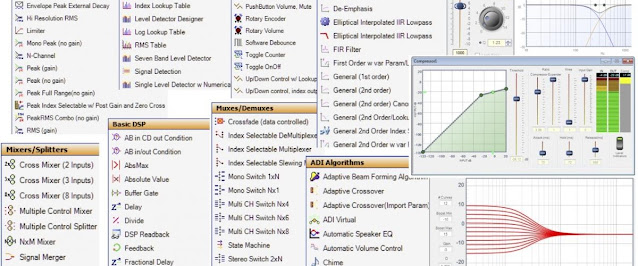DIY Speaker Measurement Part 1.
Setting up an old laptop for speaker measurement resulted in a lot of research and findings. I am summing it up in a series of blog posts for the ones looking for a getting started with speaker measurements for dummies kind of guide. Please keep in mind that it might not be 100% accurate from a strict academic point of view. But it will hopefully be accurate enough to get you going and figure out the rest along the way.
The basic idea is to measure speakers yourself with the help of a measurement microphone and a computer running some measurement software. I am using an old laptop with Windows 7 since a majority of the software I am planning to use are written for Windows. There are many commercial applications but I will focus on free alternatives like HOLMImpulse, Sirp and REW. But first an introduction to the additional hardware needed.
I will use the following lines and colors based on the connection type:
Red is for analog signals, green for digital signals and blue for power. The analog signals are of different levels:
Microphone level is the voltage of signal generated by a microphone. This is the lowest, or weakest, level signal of the four and requires a preamplifier to bring it up to line level.
Instrument level signals fall between mic level (lower) and line level (higher) signals. These signals refer to any level put out by an instrument, commonly from an electric guitar or bass. A preamplifier is required to bring the signal up to line level.
Line level signals are the highest level signals before amplification. This is the type of signal that typically flows through your recording system after the preamplifier stage and before the amplifier that powers your speakers. The two types of line levels are consumer and professional.
- Consumer line level is rated around -10 dBV and is what you’ll find in products like a CD player.
- Professional line level is rated around +4 dBu and can be found in equipment like mixing desks, preamplifiers, and signal processing equipment.
Speaker level signals are post amplification. After a line level signal enters an amplifier, it exists to the speakers at what is called speaker level. These signals are much higher in voltage than line level and require speaker cables for safe signal transfer.
Warning: You should never plug a speaker level signal into a source expecting anything less than a speaker level signal.
The speaker in the picture below is labeled DUT and it stands for Device Under Test. It takes a speaker level signal, radiates sound waves recorded by the measurement microphone. The output signal from the microphone is microphone level.
The signal from the microphone needs to be amplified to line level and the microphone might need to be powered with what is called phantom power, usually 48V. A line level signal needs to be amplified to speaker level in order to drive the DUT. In the picture below a microphone preamp is introduced. It amplifies the signal from the microphone and it is also providing it with phantom power. The amplified line level signal is sent to a power amp amplifying it to speaker level for the DUT.
In the next picture a computer is introduced. It is using an internal sound card that accepts line level input and output. This would work but is far from ideal. A regular sound card is not built for professional sound equipment like balanced XLR and 6.3 mm jack connectors. The environment inside a computer can also be a quite hostile environment for low level analog signals.
An external sound card is therefor introduced in the next picture and it acts both as microphone preamp and provider of 48V phantom power. It has balanced XLR inputs for microphone level and separate line level outputs. The signal between the external sound card and the computer is digital so the external sound card has a built in ADC (analog to digital converter) and DAC (digital to analog converter). Note how the external sound card is positioned in the center with full control over all input and output sound streams.This marks the end of this first blog post about speaker measurement. The next post will be about a specific kind of external sound card, the USB Audio Interface.