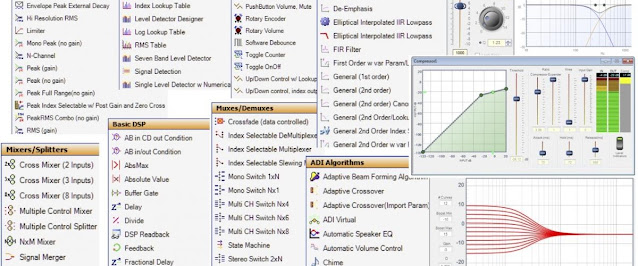The DIY Music Streamer Part 1.

I have built more than one media streamer over the years. What once was pretty tricky and quite expensive have become much easier and affordable. This particular build will focus on music streaming and it will solve three of my major problems. Lossless streaming from all our Apple devices to my analog two channel preamp, Spotify client being painfully sluggish on my Mac and the ability to playback my ripped CD albums.
A DIY music streamer build can be as exotic or straight forward as you want it to be. There are endless options in the wild, both hardware and software. I have tried pretty much everything and I have been running it on a daily basis for years. It all started with VDR as an alternative to Tivo when I was still running a dish. It got replaced with MythTV which got replaced by XBMC/Kodi and Tvheadend. But streaming services like Netflix and Spotify replaced the need for DVB-S/C/T in our home.
Today we use handheld devices and an Apple TV 4K paired with Infuse for media consumption. The Apple TV is hooked up to a projector and the sound has to be routed to the 2 channel analog preamp somehow. The Apple TV lack analog output but it has the ability to stream the sound to an AirPlay Receiver. You can buy an AirPort Express, a third party amplifier with builtin AirPlay support or you can build your own. Lets go for DIY! :)
I have tried the following software for audio streaming (mostly ripped CD albums). Volumio, Rune Audio, MoOde Audio, Pi MusicBox and piCorePlayer to mention a few. I also use the official Spotify client to stream music to my DIY DAC using AirPlay via shairport-sync. They all got their pros and cons but I personally prefer a snappy UI over a gazzillion features I seldom or never use.
This build will be focused on audio streaming (video is taken care of by the Apple TV). I will keep it stupid simple and inexpensive but your mileage may vary. I will use a Raspberry Pi as the core paired with a HiFiBerry DAC+ as a better sound card/DAC than the one builtin.
The case can be pretty much anything but I used a HiFiBerry Universal Case for this build since it is going to be headless and out of sight.
We are now set from a hardware perspective. The only thing you will need apart from this and some Open Source software is a suitable memory card and ssh access to your Raspberry Pi. I am on a Mac so no problem to just open a terminal but you have to use some software like PuTTY if you are on Windows. My next post will be about installation and configuration of the operating system and shairport-sync in order to get a working AirPlay Receiver. I will then continue to add functionality for Spotify and playback of ripped CD albums.