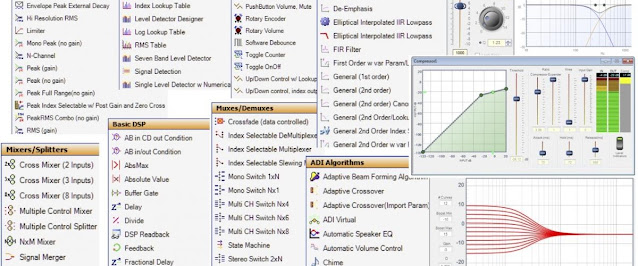DIY Speaker Measurement Part 4.
There are many types of microphones ranging from cheap to extremely expensive. The most common one for speaker measurement is an omnidirectional electret condenser microphone. The classic setup is to use it with an audio interface as preamp feeding it with phantom power as described in my previous post.
Another alternative is the so called USB microphone. It doesn't need phantom power since it is powered through USB. It doesn't need an audio interface either since it has a preamp and ADC built in like in the picture below.
The major drawbacks with this configuration is that the DAC has to be in another device (in this example somewhere inside the computer) making it hard or even impossible to synchronize the sound streams. It also makes it impossible to use it with a loopback timing reference as with an audio interface. There are other methods of timing reference that can be used with an USB microphone but they are only offered by a few measurement applications.
The USB microphone is cheap and convenient for frequency response measurement. But other types of speaker measurements like phase and impedance requires an audio interface with at least two inputs and one output.
The ideal measurement microphone should have a perfectly flat frequency response between at least 20 Hz and 20 kHz. No microphone is ideal and the deviation tend to grow the cheaper they get. So how do we know how much the microphone deviates from ideal? The short answer is that the microphone is measured against a known reference and the deviation is recorded in a calibration file. The measurement application can then use the calibration file and compensate measurements based on the response curve in the file.
A general calibration file specifies a general deviation for all microphones of a certain model. It will be a ballpark figure since there will always be some variations between different individual microphones in production. The best calibration files are the individual ones made for a specific microphone.
You can measure the microphone yourself (if you got the knowledge and equipment to do it) or let someone else do it for you if the microphone comes without calibration files. Some models got general calibration files that can be downloaded from the Internet. You can also use it without calibration file if it is manufactured to a specification you find good enough like +/- 1 dB.
With this in mind lets have a look at some common microphones for measuring speakers.
First out is the classic Behringer ECM8000
It is fairly common and quite cheap. It takes an XLR connector and requires phantom power. It doesn't come with with an individual calibration file but general ones can be downloaded from the Internet. Deviation between individuals are quite big so it is hard to know the exact deviation from the general curve without an individual measurement and calibration.
Next out is the Dayton Audio EMM-6
It looks very similar to the Behringer ECM8000 but it comes with individual calibration files from the manufacturer. It takes an XLR connector and requires phantom power.
Next one is Line Audio Design OM1
This is the microphone I use. It doesn't come with any calibration files but it is manufactured to a tight specification of a max allowed deviation from flat of +/- 1 dB from 20 Hz to 20 kHz. It is enough for me so I use it without any calibration files. It takes an XLR connector and requires phantom power.
Last but not least the miniDSP UMIK-1
It is a popular USB microphone that doesn't need phantom power or an USB audio interface and it comes with individual calibration files from the manufacturer. It can not be used with loopback timing reference but can be used with acoustic timing reference in REW.
This marks the end of this fourth blog post about speaker measurement. The next post will be about speaker measurement in general and some additional tools.